TeleScript TECHi™ Misc One-touch commands
1. Preparation
- Install TeleScript TECHi on your Apple iPad®.
- Launch TECHi by tapping the desktop icon.
2. Use the one-touch commands to control the prompter screen.
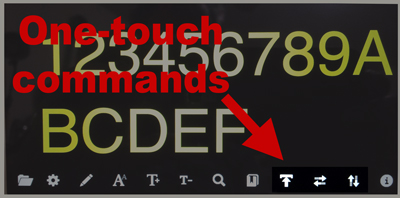
- The left-most icon, sends the script position to the top of the file.
- The center one-touch icon flips the screen horizontally on the montors that are selected in Settings.
- The right-most icon, inverts the screen image on the monitors that are selected in Settings.
