TeleScript TECHi™ Find and Replace
1. Preparation
- Install TeleScript TECHi on your Apple iPad®.
- Launch TECHi by tapping the desktop icon.
- Open a script by tapping the "folder" icon on the command ribbon.
- Tap the "magnifying glass" (find) icon on the command ribbon.

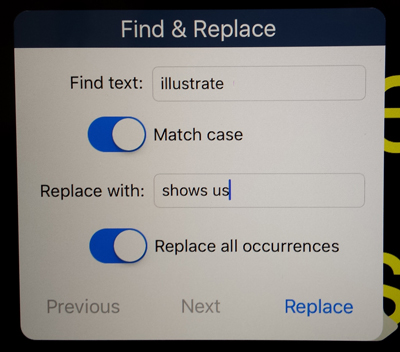
2. Use the Find & Replace dialog.
- Find Text -- enter the word or pharse to find. All searches begin at the current script location.
- Match case -- move the slider to the right (enabled) if you want to exactly match the case of your search word or phrase.
- Replace with -- enter the word or phrase that you would like to use to replace the search word or phrase.
