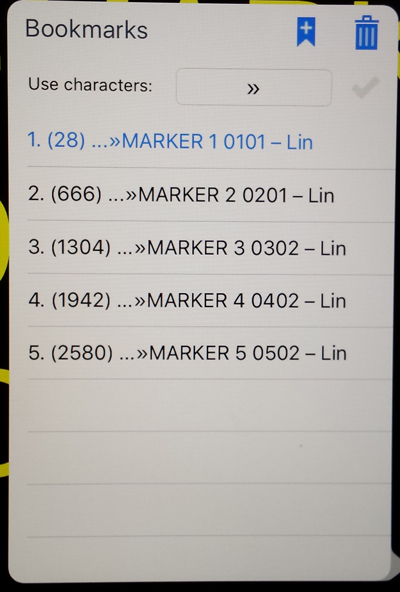TeleScript TECHi™ Bookmarks
Tap the "Bookmark" icon to open the dialog.
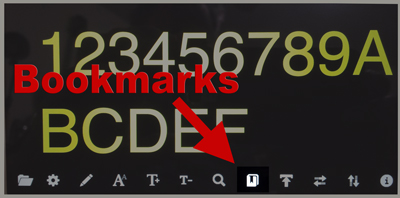
Tap the blue + to insert a bookmark in your text at the top line shown on the screen.
Tap the red trashcan icon to delete a bookmark selected from the list.
Change the character used to designate bookmarks is the "Use characters:" box. The bookmark can be a short as a single character or it's can be multiple characters such as "[BOOKMARK]".
To access a bookmark, just select the desired bookmark in the list. Tap anywhere on the script to dismiss the bookmark dialog.