How can I create a word-processor compatible RTF?
How to export an RTF from TeleScript ProNEWS/AV
The easiest and most compatible way to do this is by SAVING the script from the Print Preview. This method could be thought of as "Printing to an RTF". It saves the text of the script, and, if selected in the dialog box, it will print to a white background. You can also select to save with Prompter Formatting (WYSIWYG), preserving the prompter fonts and line breaks, or you can save to an RTF with only paragraph breaks and using a common font.
1. Select File/Page Setup and create a Page Setup like this (the example is a non-WYSIWYG book style setup):
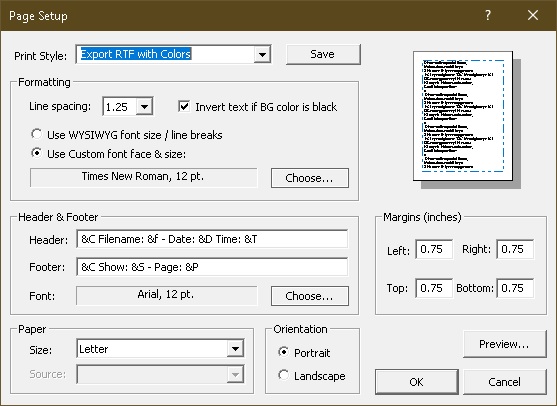
Fig. 1
Be sure to Enter a descriptive name in the "Print Style:" box, and click the Save button to preserve your setup for future use.
2. Click "Preview.." to see this:
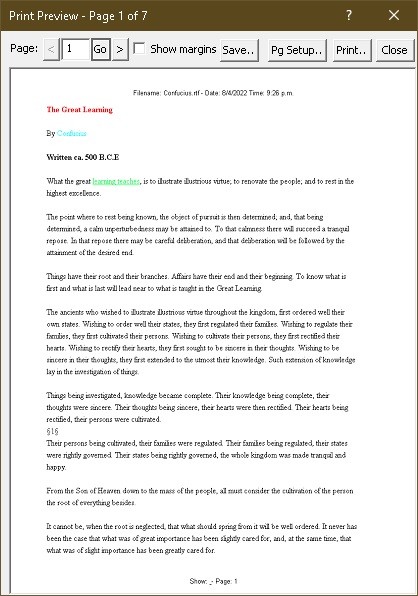
Fig. 2
3. Click the Save button. In the Save File dialog that will open, assign a name and select a location to save the RTF formatted script. Note that the example shows an export created according to the parameters selected in the example Page Setup. This export uses Times New Roman 12 pt, 1.25 line spacing, .75" margins, and headers and footers on each page -- in this case, Page Numbers, filename, date and time of export. There is a complete description of how to specify the content of headers and footers in TeleScript ProNEWS and TeleScript AV help files. In the Page Setup dialog, click the "Question Mark" in the upper right of the dialog header, then click inside the text entry box for Header/Footer. The program will show a complete list of header and footer codes: e.g. "&C &F" in the Footer edit box would cause the entire Script Path name to be printed in the bottom/center of each page.
The file produced will be compatible with all other applications that accept .RTF files, including MS-Word, Libre Office Writer, etc. A copy of the sample script, "Confucius.rtf" created using this procedure is attached to this HelpDesk article: "Confucius-RTF-Export.rtf".
