Preference Dialog Rendering Improperly
In order to comply with current Microsoft Windows 10 standards, all dialog boxes in TeleScript Software are specifically designed to use "MS Shell Dlg (8)". This is not a "real" font, but rather is mapped onto one of your local system's fonts via "Font Mapping". If your Font Mapping is set incorrectly, dialog boxes created to use "MS Shell Dlg" will not render properly on your screen. For example, in the following image (Fig 1), MS Shell Dlg was mapped to "System" (the old default dialog font.)
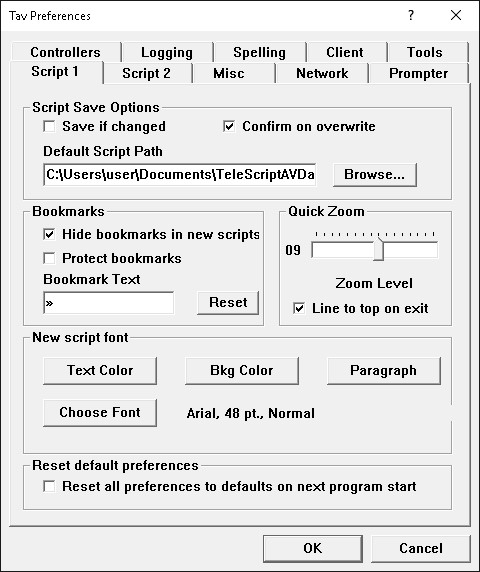
Fig. 1
The mapper is assigned the old "System" font (the old Windows default) for the Preferences Dialog. On many machines, depending upon screen resolution, it may be impossible to access some areas of the dialog box.
Using the Registry Editor, check the font mapping for "MS Shell Dlg" and "MS Shell Dlg 2". Here's where to find these keys in your registry:
Computer\HKEY_LOCAL_MACHINE\SOFTWARE\Microsoft\Windows NT\CurrentVersion\FontSubstitutes
On machines that will display dialog boxes properly, the two entries for should be:
"MS Shell Dlg" = "Microsoft Sans Serif" and
"MS Shell Dlg 2" = "Tahoma".
You can set them to any font although your results may vary depending upon Resolution and DPI of your display.
IMPORTANT: You must restart your system for these changes to take effect.
