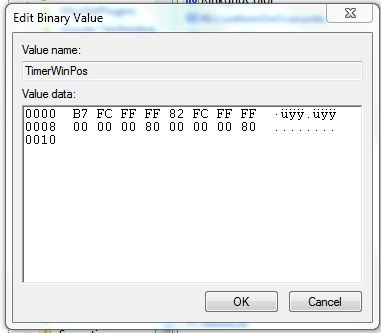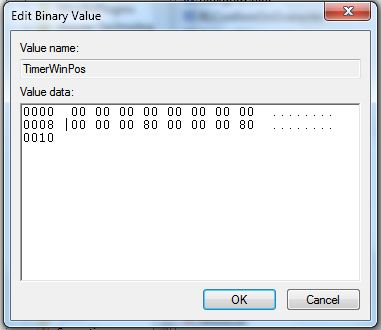I'm trying to use the Timer in TeleScript Pro... I can't see it!
This issue has arisen with the most recent updates of Windows. We are investigating this issue and will fix it in TeleScript Pro as soon as possible. This issue is that sometimes the Timer is positioned off the screen when first started. This is a work-around. Exit from TeleScript Pro and follow these steps carefully:
1. From the start menu, select Run. In the edit box, type: regedit <Enter>
2. Find HKEY_CURRENT_USER... click the '+" sign to expand the key.
3. Find SOFTWARE and expand
4. Find Telescript and expand
5. Find TeleScript Pro and expand
6. Find 6.1
7. Find the key TimerWinPos. Right click and select Modify.
8. Initially, the TimerWinPos "value" may look similar to this:
Click your mouse on the first "binary value" (in this figure, that would be "B7".) Press "Delete", then type "0". Move the cursor right to the next value (in this figure, "FC") and edit this value to "00" also. Repeat this for the entire first line of data. You cannot change the characters in the rightmost column, nor can you change the left column (0000, 0008, 0010). When you finish, your display should look like this:
Click OK, exit from Regedit and restart TeleScript Pro. When you opt to show the timer, it should now appear in the upper left corner of your TeleScript Pro application window. The proper screen position should be recorded and the timer will be properly displayed the next time you start TeleScript Pro.
Watch this web site for notification about a fix for this issue.