1. Download and Install TeleScript AVtm,
If you don't already have the TeleScript AV installer,
CLICK HERE.
Save the installer to a convenient location on your computer,
and when the download is completed, double click the installer icon
to run the program.
2. Register your copy of TeleScript AVtm
After installing TeleScript AV, double click the desktop icon
to start the program.
You will see a screen such as this:
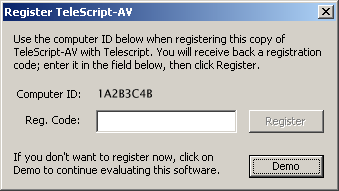
"1A2B3C4D" is an example of the "challenge code" or Computer ID. These 8 characters uniquely identify the computer on which you are running TeleScript AV. Using your mouse, select the 8 character code, and press <Ctrl+C> to copy the code to your clipboard.
You may create an email to registration@telescriptwest.com or reply to the order acknowledgement that you received after placing your order. Whichever option you select, be sure to include your customer number from the acknowledgement email) and paste the 8 character computer ID code which you copied in the step above.
We will respond within 24 hours with your "Reg. Code", a 16 character code like the one shown in the figure below. When you restart TeleScript AV, paste the Registration Code into the box provided, then click "Register". Your registration code will be recorded and you will not have to reenter it on subsequent uses of TeleScript AV. This registration code is ONLY for the the computer with the Computer ID that you supplied, and WILL NOT WORK on any other computer.
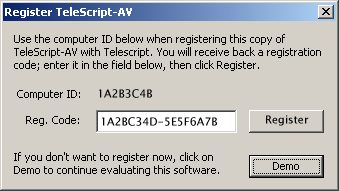
If you're a first time user of TeleScript AV, press <F1> from within TeleScript AV for Help. The Getting Started tutorials in the Help files will guide you through basic use.
If you would like a key enabled version of TeleScript AV which can be run on any computer, or if you require a hardware controller, or a version of TeleScript AV which can interface with Newsroom Computer Systems, please call Telescript, Inc. at (201) 767-6733, or email info@telescript.com.